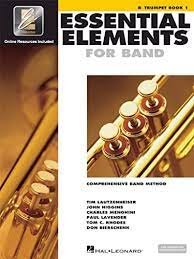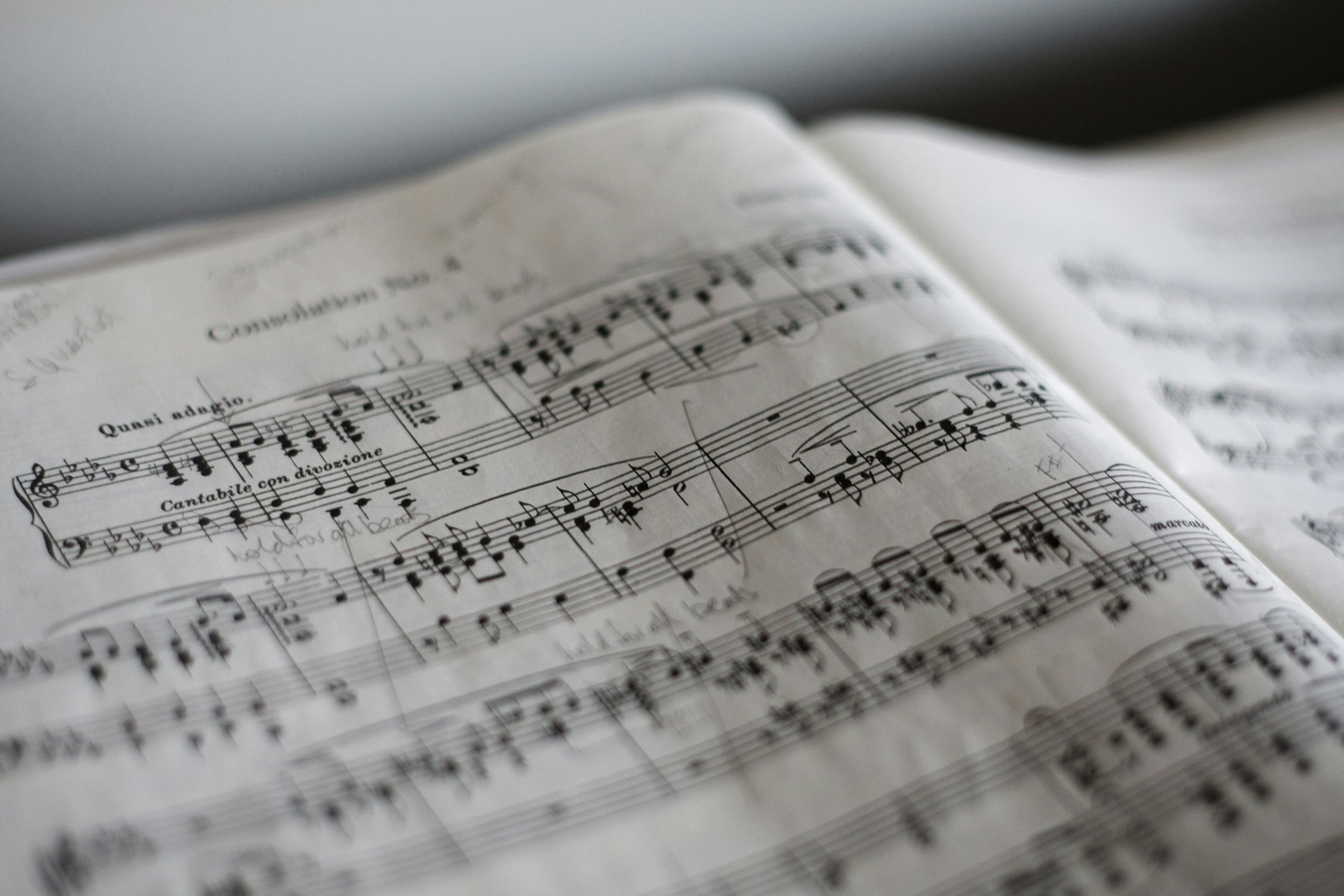
Resources
Essential Elements Interactive
1. Visit https://www.essentialelementsinteractive.com/
2. Find the "Log In" button. Underneath, it says "Don't have an account yet? Sign up." Click on "Sign up."
3. Select the option, "Student."
4. Enter the school code "WestlakeHiBand27" which will be used district-wide (including schools outside of Westlake Hills Elementary).
5. Select "No, I do not have an EEi Student ID."
6. Fill out the information including the student's name, instrument, and grade level, and create a username and password. Keep these details in a safe place.
7. Find the code on the inside of the student's Essential Elements book. Open the front cover and you will find the code on the right side at the bottom.
8. Enjoy and have FUN practicing!